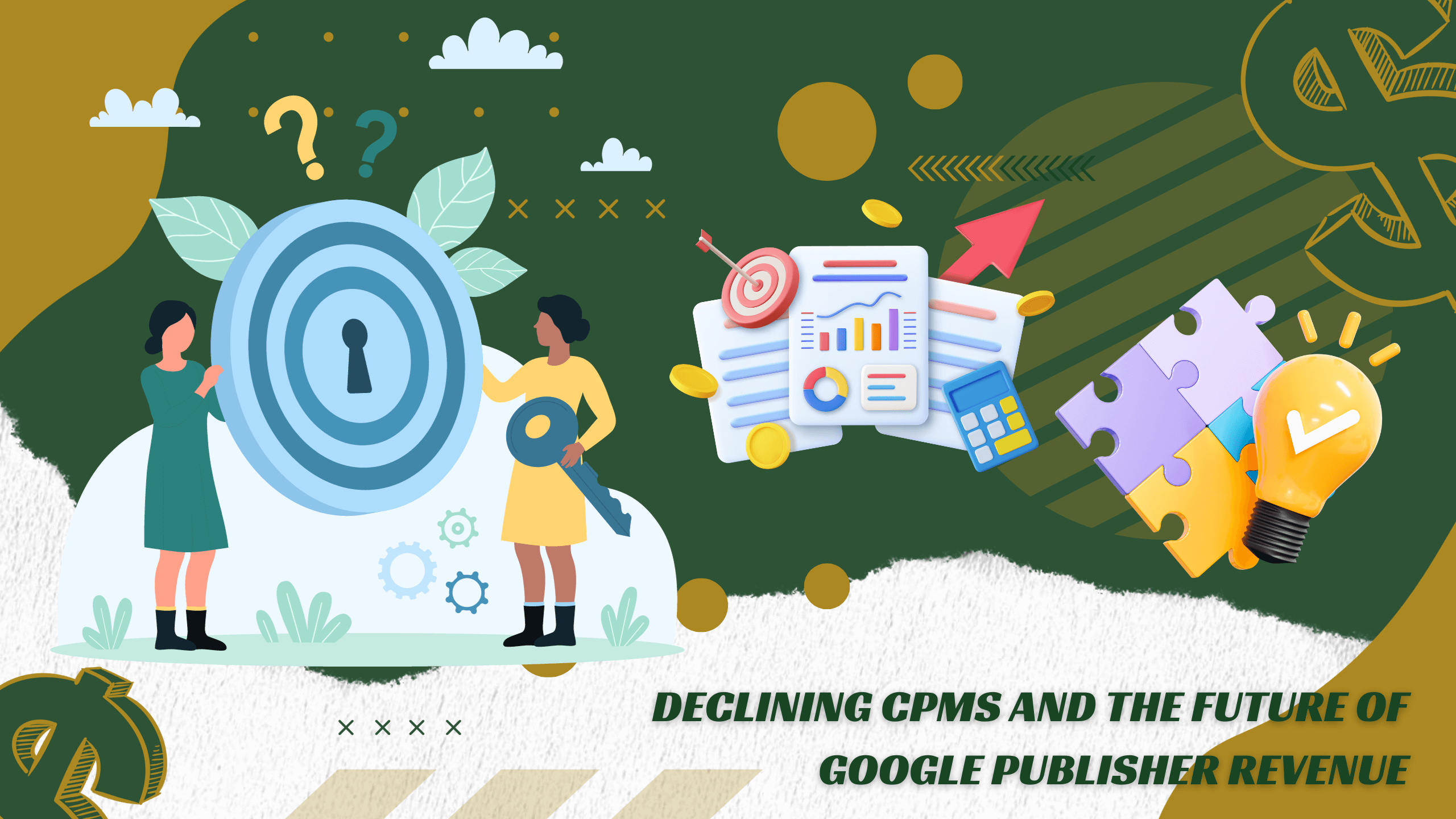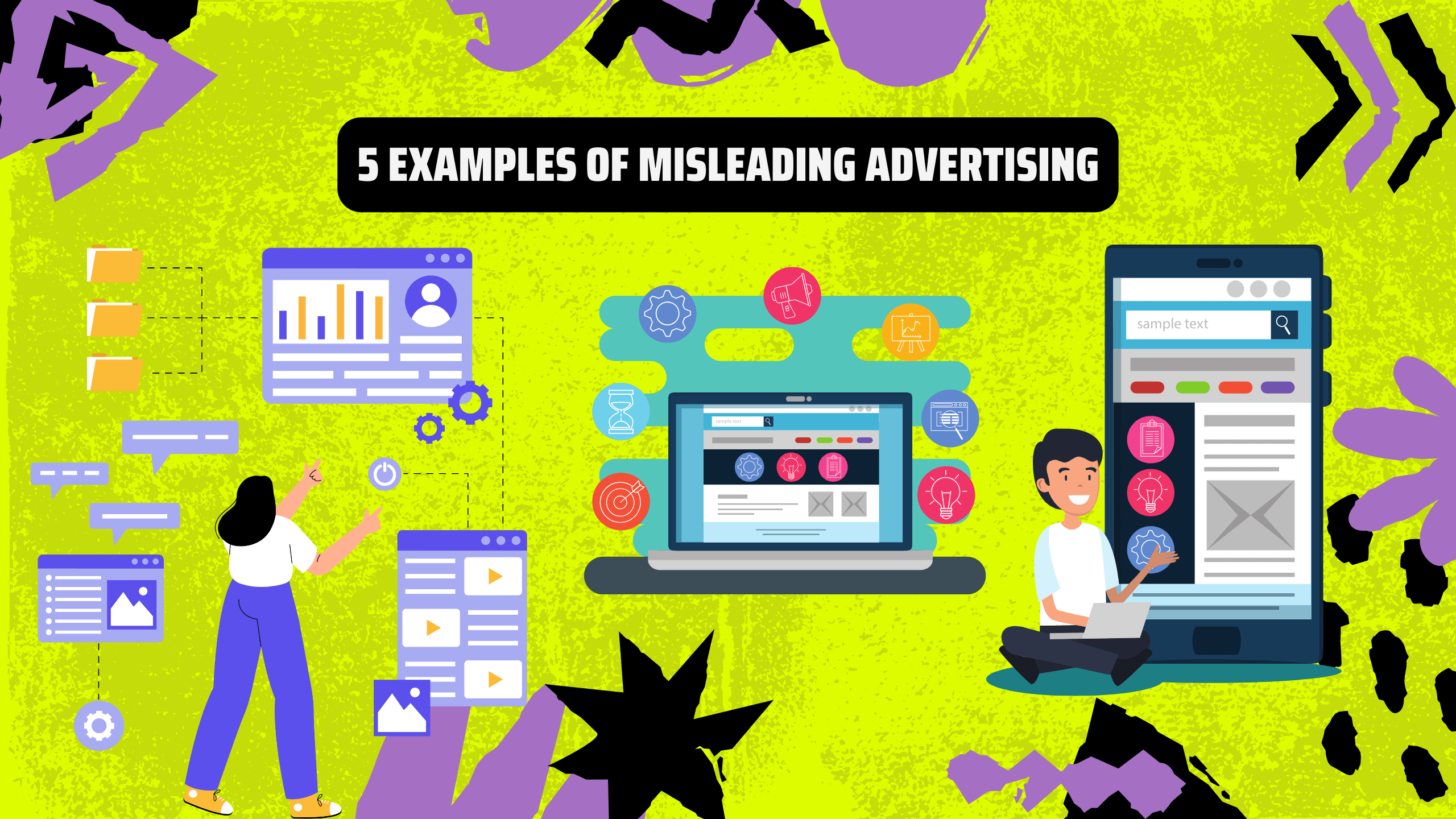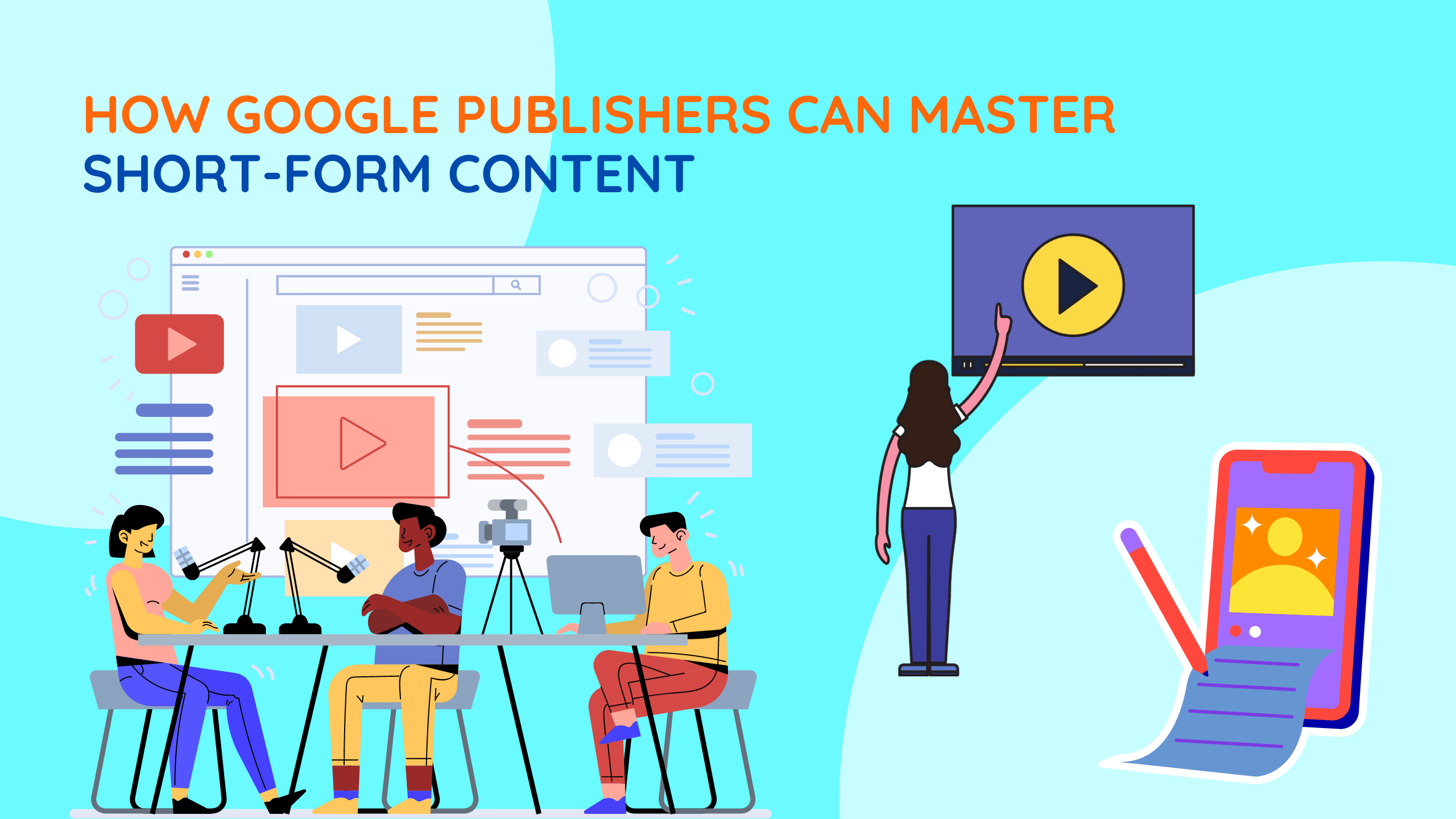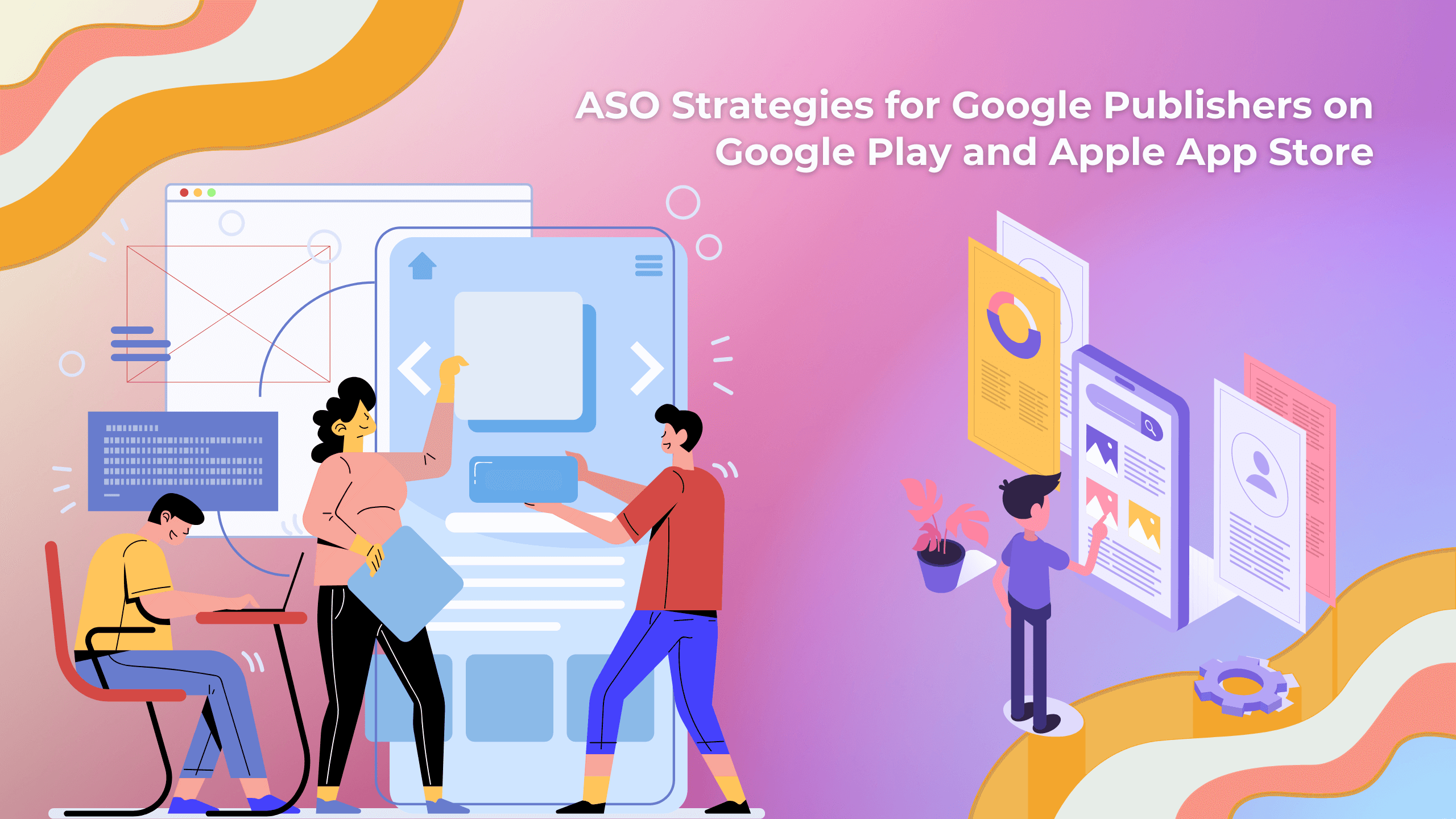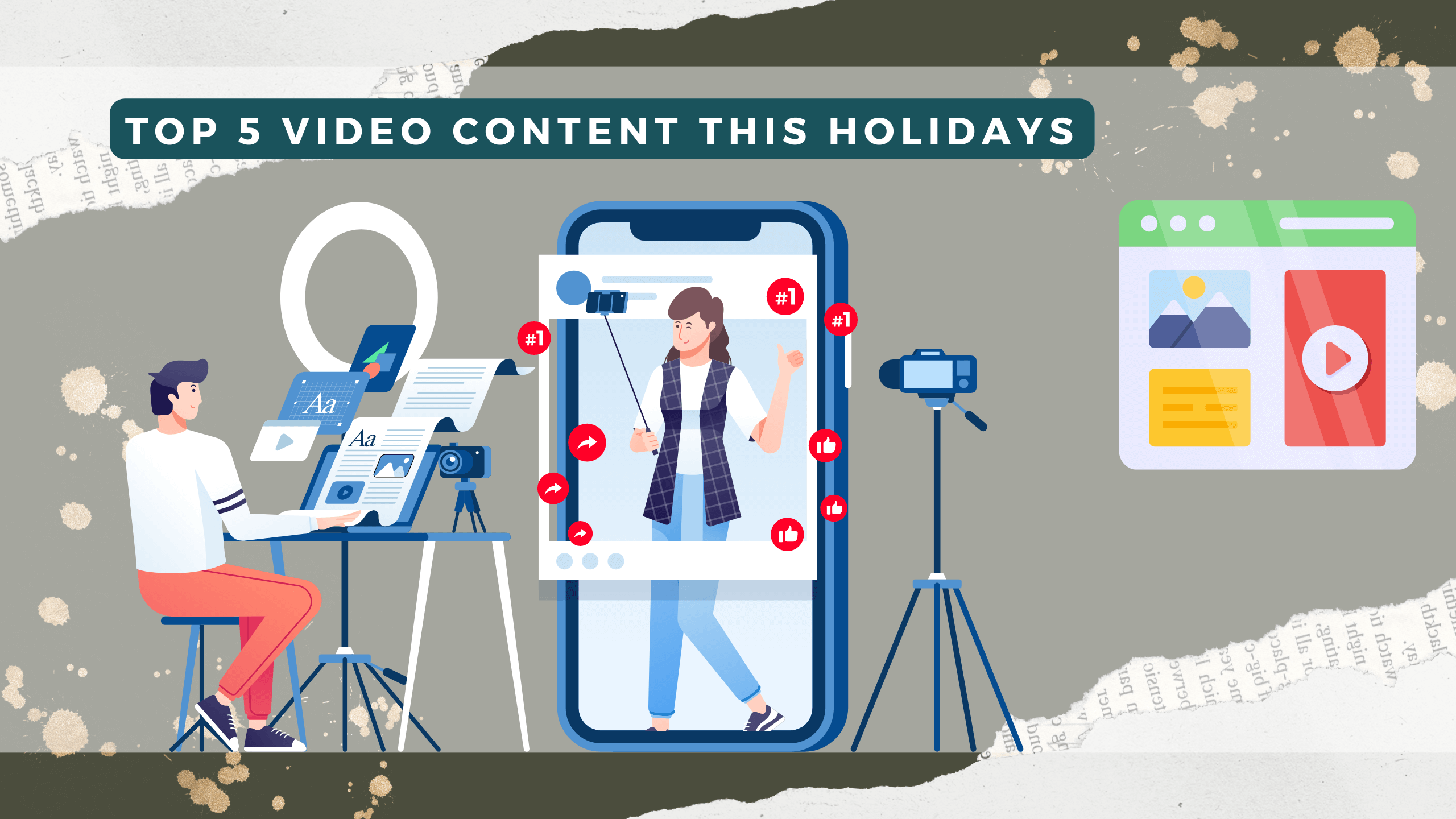1. What is Mediation?
Mediation increases revenue from your mobile device application by calling a series of third-party advertising networks to fulfill an ad request, arranged by expected profit. Each advertising network has an opportunity to fulfill an ad request; however, if one advertising network doesn’t fulfill the request, the next network in the sequence has a chance.
So, now let’s explore the lifecycle of an ad request arrangement.
2. How does Mediation work?
For each ad request from a publisher’s mobile device application, Ad Manager uses profit group targeting to determine which advertising networks are eligible to compete and then assembles a list or sequence of advertising networks to receive that request in order.
1. The publisher’s mobile device application sends an ad request to Ad Manager.
The ad request is sent to Ad Manager’s ad server using Google’s mobile advertising SDK and specialized third-party ad network adapters.
2. Ad Manager identifies which line items and profit groups are eligible for the request.
Ad Manager compiles a list of eligible line items and profit groups based on ad unit targeting.
3. Ad Manager creates a chain of advertising networks to call in the arrangement.
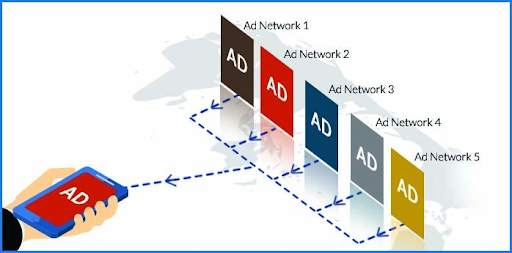
If one or more profit groups match the ad request, then a sequential list or ‘chain’ of Mediation networks within the eligible profit groups will be aggregated and ordered from the highest expected profit to the lowest. This ordering is done using historical performance data or user-entered CPM values. Ad Exchange uses real-time auction-winning prices. The arrangement sorts the ad network cards by decreasing CPM, using estimated CPM for each ad network card and real-time Ad Exchange CPM.
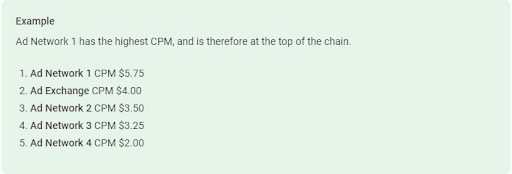
The estimated CPM reflects either the ‘default CPM’ entered for each Mediation network or ‘dynamic CPM’ if the auto-data collection feature is enabled. If Ad Manager collects data automatically, the estimated CPM will reflect the observed historical CPM for that ad network card adjusted for differences in impressions with the impressions recorded in Ad Manager.
- Fill rate is only used to calculate the expected value of the entire Mediation chain for dynamic allocation competition. Fill rate is not used to discount the estimated CPM for ad network cards.
- If the number of competing ad network cards in the Mediation chain exceeds the system limit, Ad Manager will use the fill rate of the ad network cards, CPM, and computed order to eliminate ad cards and meet the limit with the maximum expected value possible.
- Ad Exchange always appears at the end of the returned Mediation chain because it is guaranteed to fill impressions. Ad network cards with lower expected profit than Ad Exchange will be excluded from the chain.
4. Ad Manager compares the expected profit of the Mediation chain with other Ad Manager line items
The Mediation chain competes with other Ad Manager line items based on its expected profit in dynamic allocation. Ad Exchange competes with Mediation networks as part of the Mediation chain. However, if Ad Exchange or another Ad Manager line item bids higher than any Mediation network, the Ad Manager or Ad Exchange ad will be directly returned to the publisher, and no Mediation chain will be returned.
The expected profit of the Mediation chain is calculated using the CPM of each Mediation network card and the historical fill rate of all Mediation network cards in the chain, including real-time CPM from Ad Exchange.
Ad Manager uses this expected profit value when the Mediation chain competes with other demand channels, such as Ad Manager line items, in dynamic allocation.
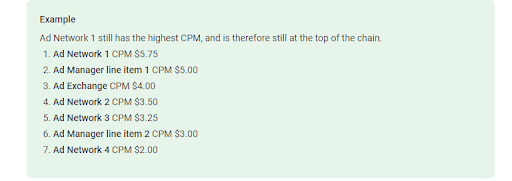
5. Ad Manager sends the Mediation chain back to the publisher’s mobile device application.
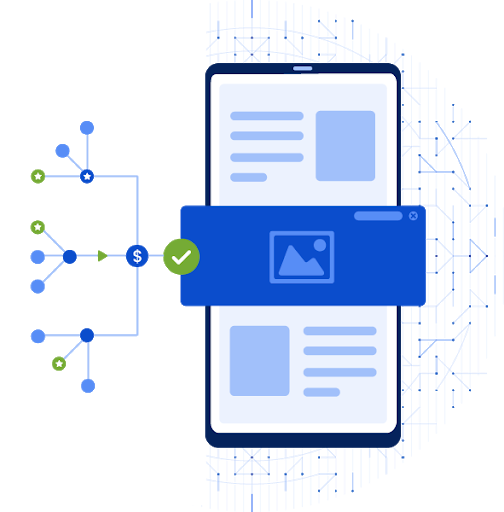
Ad Manager sends the Mediation chain back to the publisher’s mobile device application.
6. The Google mobile advertising SDK sends requests to each ad network until an ad is returned.
When using the returned Mediation chain, the SDK of the publisher’s mobile device application can then use the network adapter to send requests or ‘pings’ to each ad network until an ad is returned. If no ad network in the Mediation chain can fulfill the ad request, the request will not be executed, and there is no automatic fallback to the ad server. Activate automatic data collection or ensure that the CPM for each Mediation network is regularly adjusted based on the bid prices that each partner actually receives.
7. The Google mobile advertising SDK displays the returned ad.
The Google mobile advertising SDK displays the returned ad.